Game Guide
How to Play Pokemon Gamma Emerald - Complete Installation Guide
A comprehensive guide to downloading, installing, and playing Pokemon Gamma Emerald on different platforms. Follow these simple steps to start your Pokemon adventure!
Install Pokemon Gamma Emerald in 5 minutes
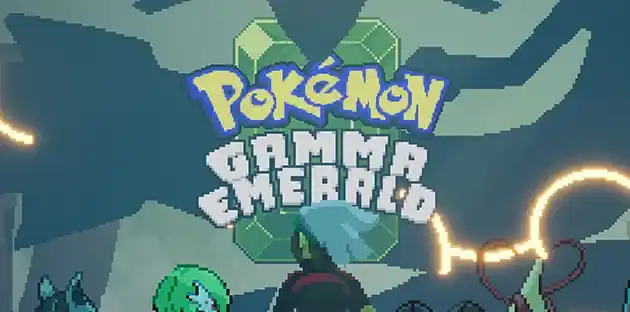
Time Required 5 minutes
- 1.Finding Game: 1 minutes
- 2.Download Game: 3 minutes
- 3.Installation Game: 1 minutes
Step 1: Download the Game
Step-by-Step Download Process
- Visit the Official Website
Open any web browser and navigate to gamma-emerald.co
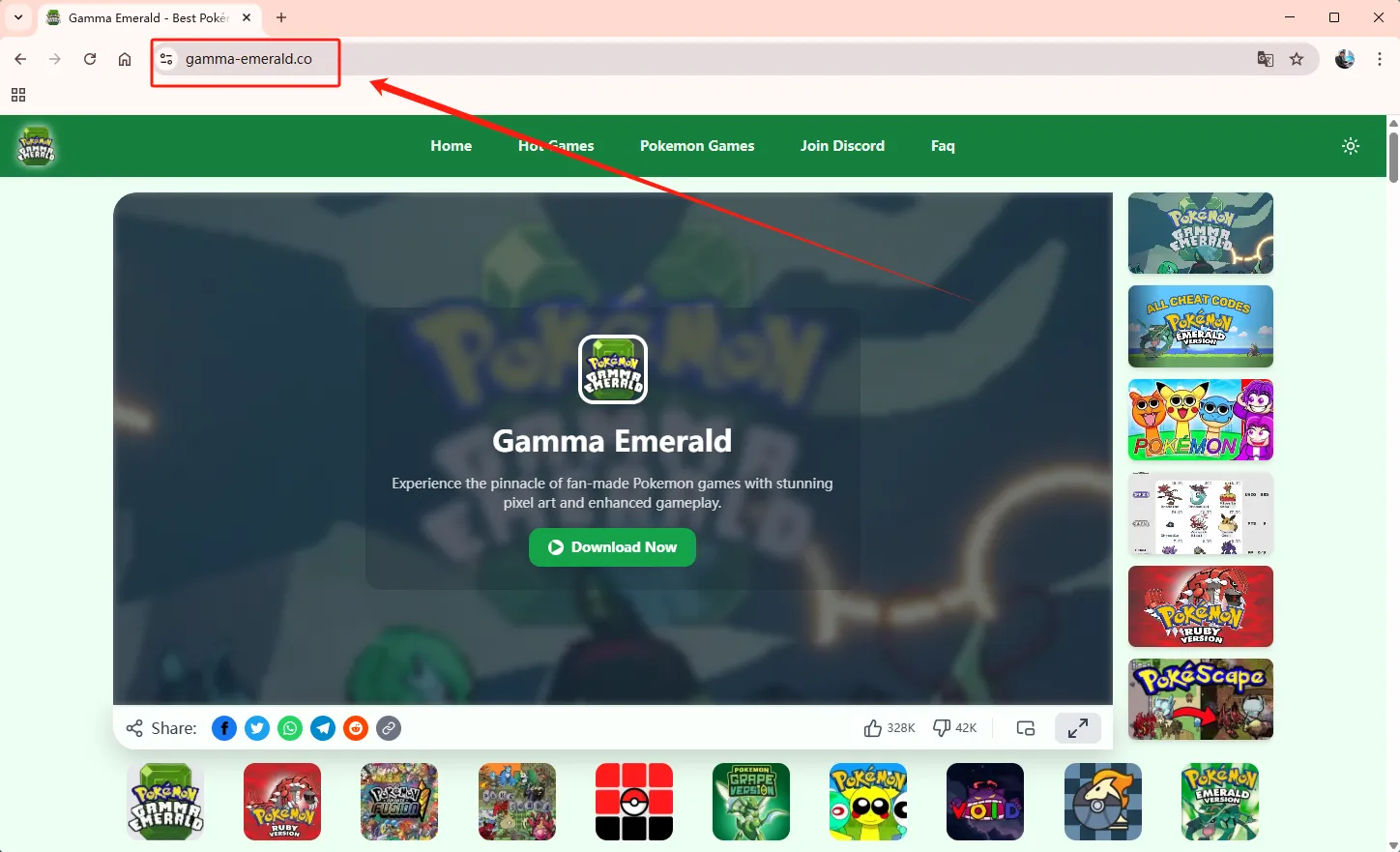
- Click the Download Button
Look for the green "Download Now" button in the center of the homepage. It's very prominent and easy to spot.
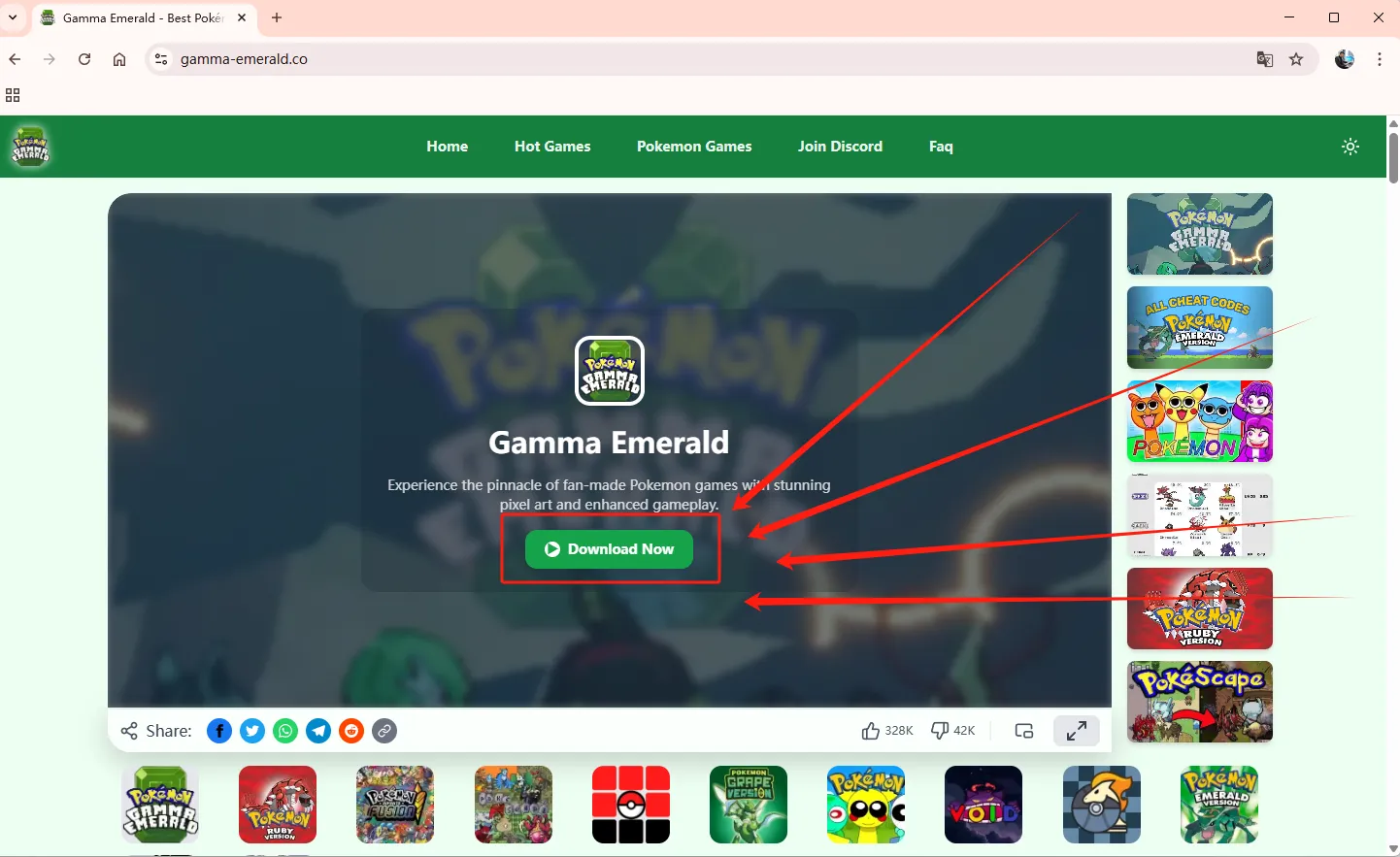
- Select Latest Version
After clicking the "Download Now" button, you'll be taken to the "Download Information" section. Find and select the most recent version, then click its "Download" button.
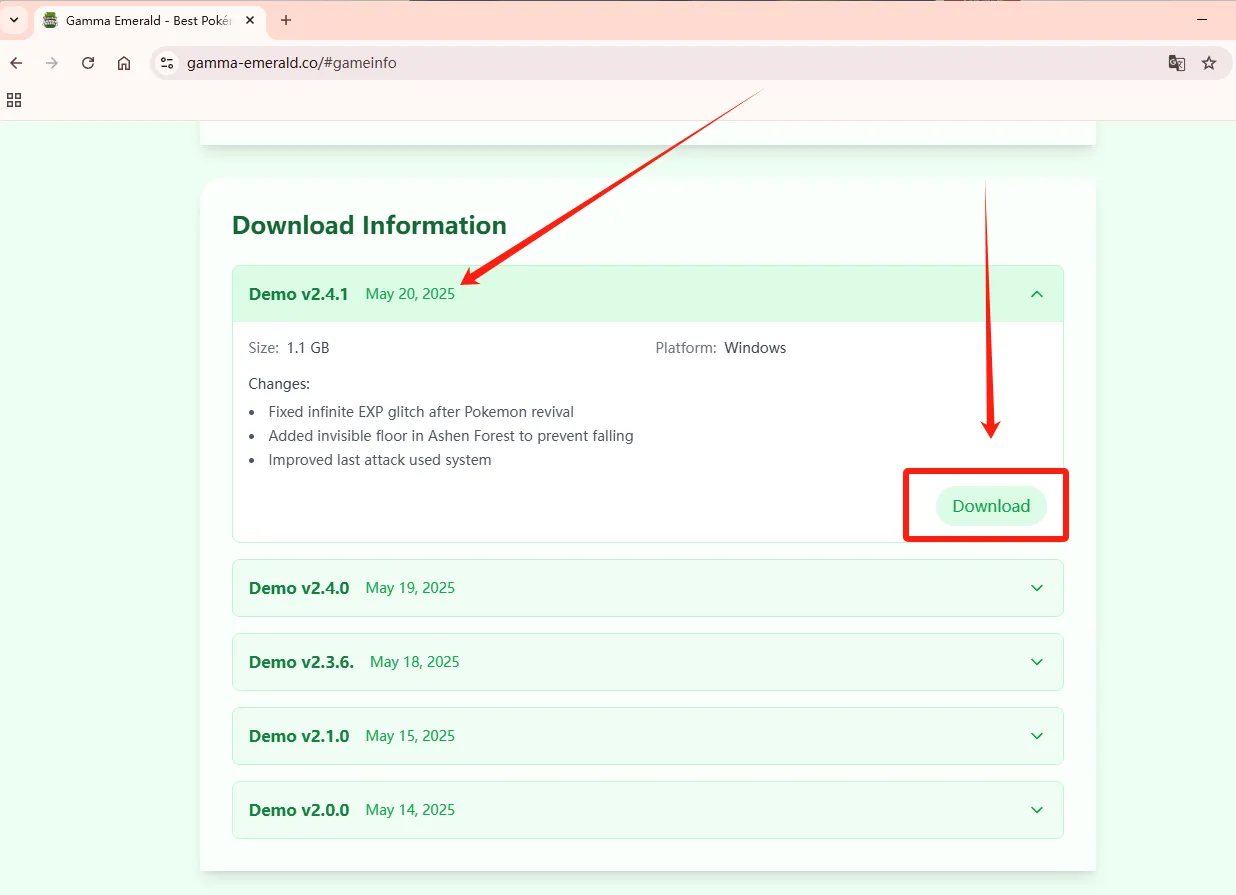
- Start Download
Click the final "Download" button to begin downloading the game files.
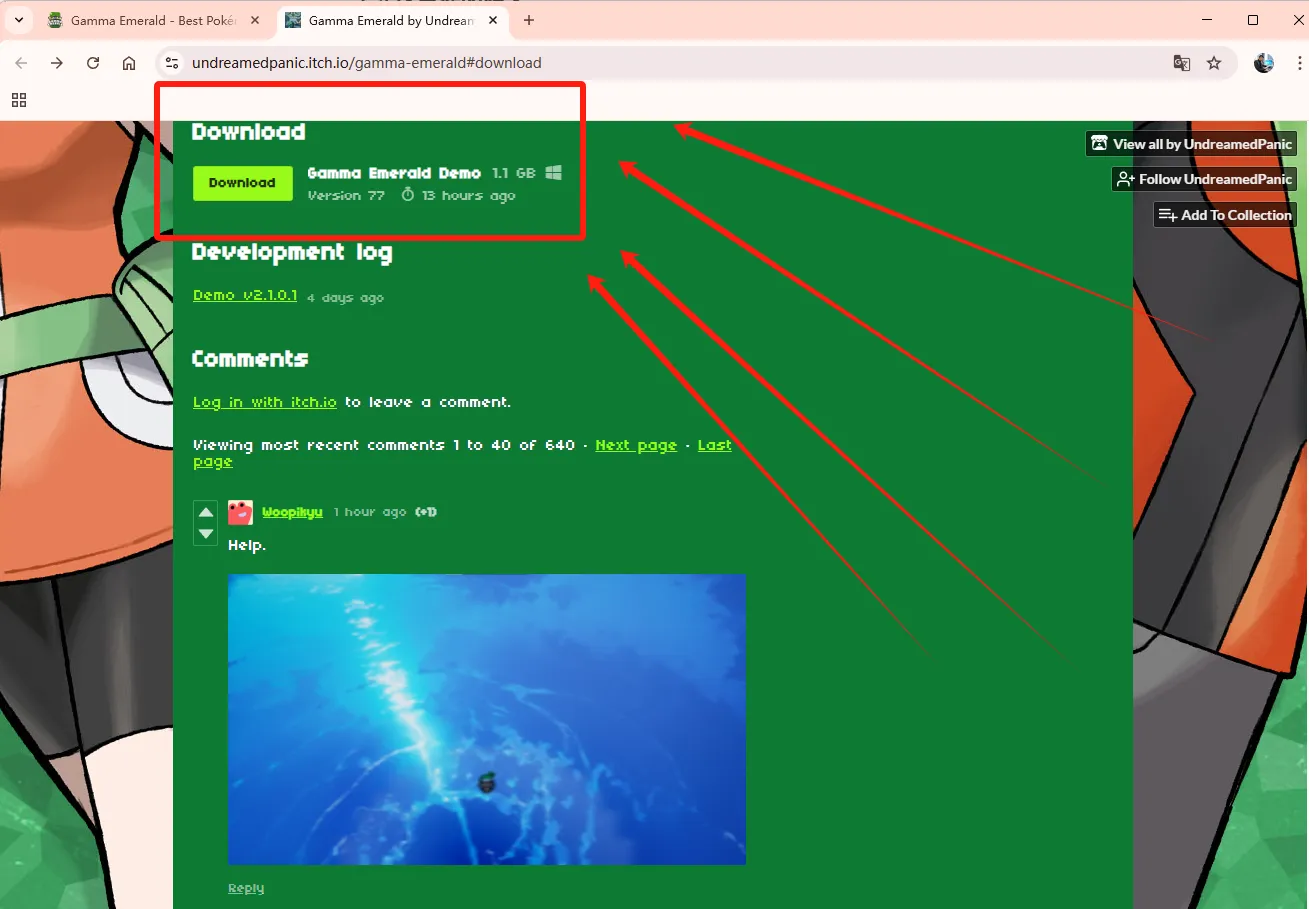
Below the download button, you'll find a message board where you can seek help if you encounter any issues later.
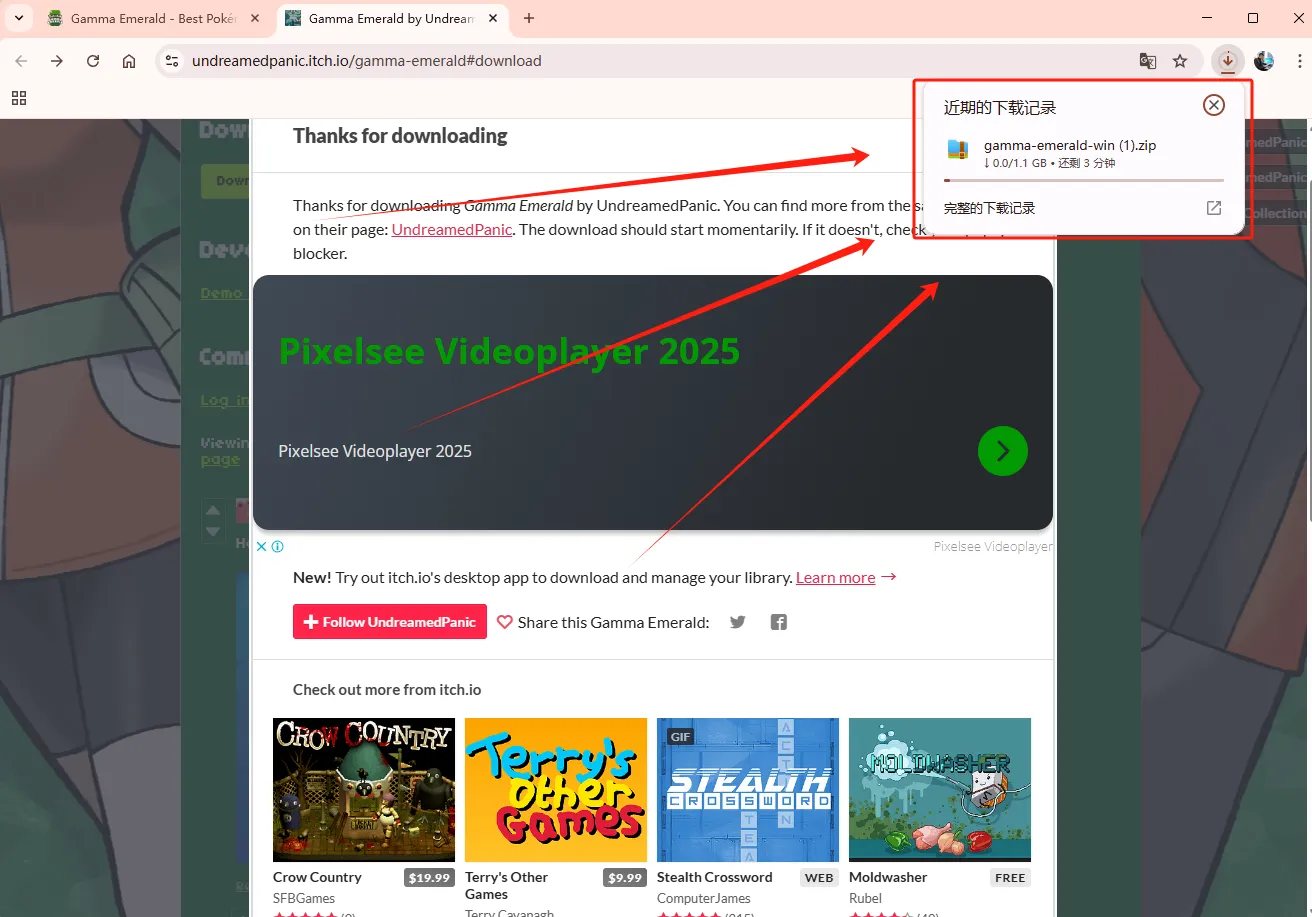
Step 2: Installation Guide
Windows Installation
Since this game is developed for Windows, the installation process is straightforward:
- Locate the downloaded 'gamma-emerald-win.zip' file (check your browser's download manager or Windows download folder)
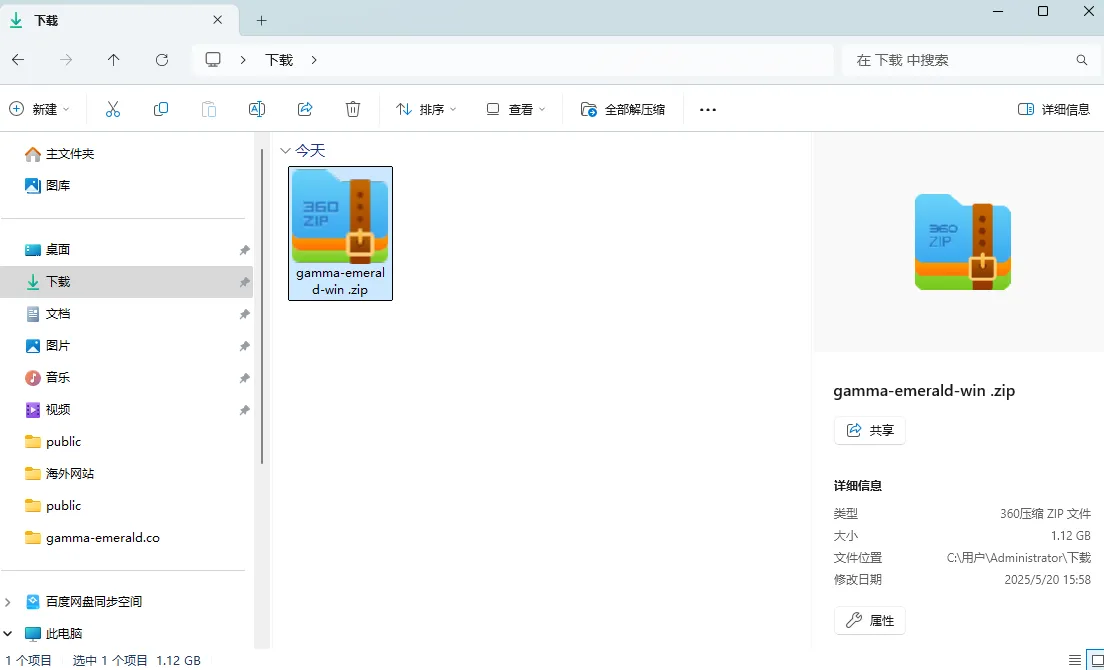
- Extract the ZIP file using any compression tool
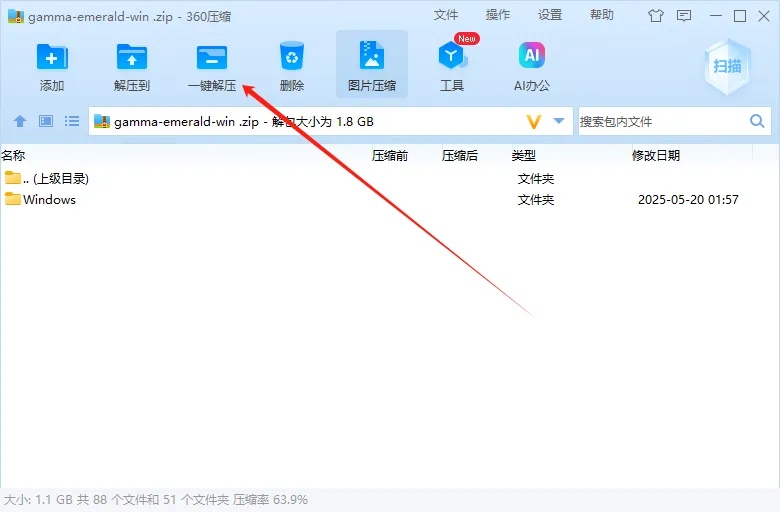
- Open the extracted "Windows" folder
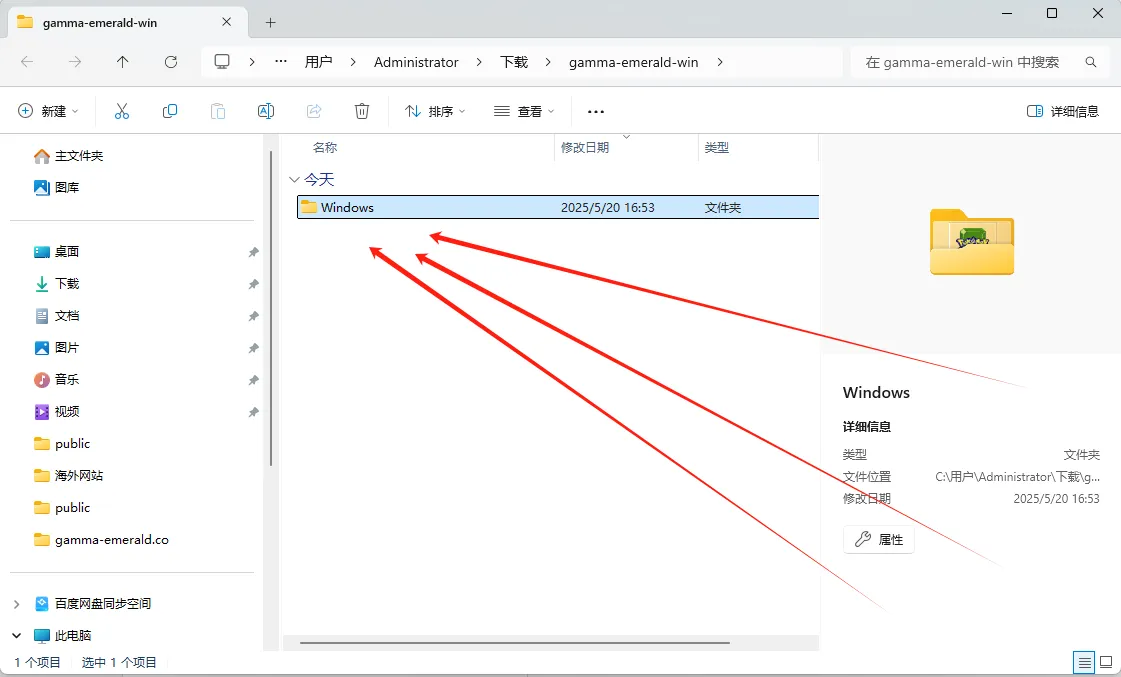
- Double-click 'PokemonEmerald.exe' to start playing
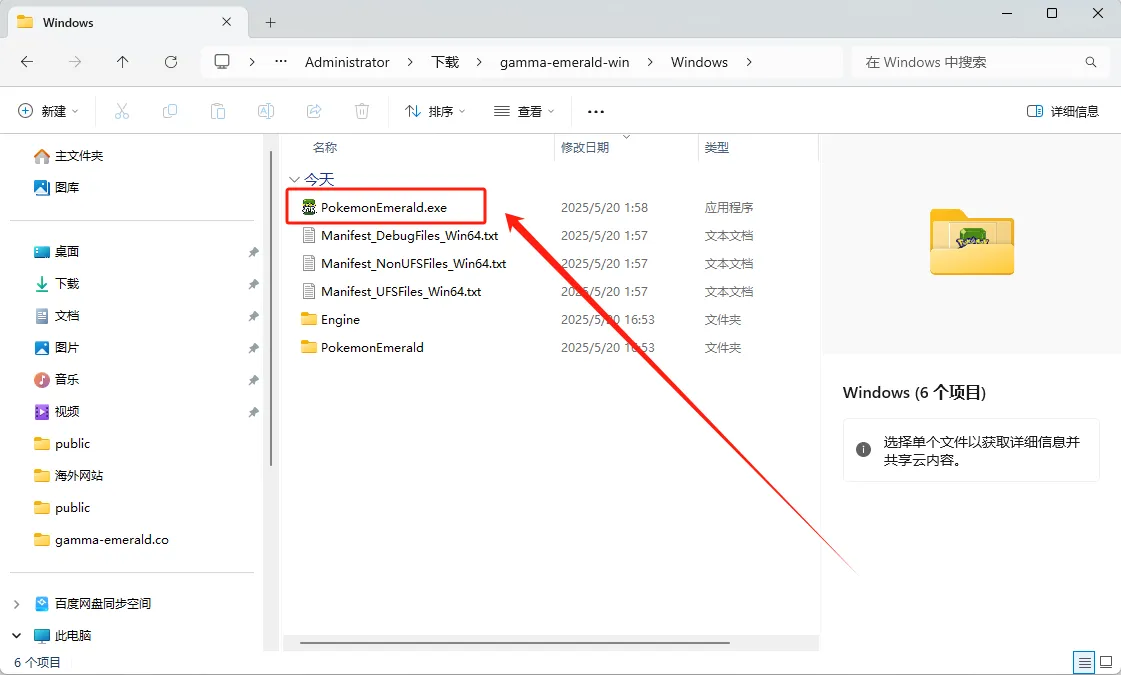

Other Platforms
macOS Users
Several options available:
- Boot Camp (Intel Macs only)
- Parallels Desktop (recommended)
- CrossOver for Mac
- Cloud gaming services
Linux Users
- Proton (Steam)
- Wine
- Virtual machine solutions
- Lutris gaming platform
Android Users
Recommended options:
- GeForce NOW
- Xbox Cloud Gaming
- Steam Link (requires PC)
- Amazon Luna
iOS Users
Available options:
- Cloud gaming services
- Remote desktop solutions
- Steam Link (requires PC)
Webmaster's Recommendation
For non-Windows users, we strongly recommend using cloud gaming services. While they may incur some costs, they offer the best experience and simplest setup. Other solutions like emulators can be complicated and frustrating, especially since the game is still in testing with various bugs. We suggest waiting for platform-specific versions rather than using complex workarounds.
While waiting, you can play the original Pokemon Emerald game for free on our website!
Play Pokemon Emerald Online
Play instantly in your browser - no downloads required, compatible with all devices
Common Issues & Solutions
Game Won't Start
- Verify complete file extraction
- Run as administrator
- Check antivirus settings
- Update graphics drivers
Performance Issues
- Close background applications
- Update graphics drivers
- Check system requirements
- Consider using cloud gaming services